Table of Contents
Introduction
The Accelerated Reader (AR) program is widely used in schools to encourage independent reading and assess students’ reading comprehension. With thousands of books available within the AR system, the challenge for students, parents, and educators is finding books that align with individual reading levels and interests. This is where the AR Book Finder tool becomes essential. In this article, we’ll explore what the AR Book Finder is, how it works, and how to utilize it effectively to enhance the reading experience.
What is the AR Book Finder?

The AR Book is an online tool that allows users to search for books that are part of the Accelerated Reader program. This platform provides detailed information about each book, including its reading level, interest level, and AR quiz availability. The tool is widely used by educators, students, and parents to help locate appropriate reading material and track progress in the AR program.
How the AR Program Works
The Accelerated Reader program assigns each book a book level (also called the ATOS level), which reflects the difficulty of the text, and an interest level to indicate the appropriateness for specific age groups. After reading a book, students can take a quiz to test their understanding, with quizzes offering points based on the book’s complexity and length.
Using the AR Book Finder Tool
The AR Book Finder is simple to use and offers several key features:
- Search by Title or Author: Users can search for books by typing in the title, author, or a keyword related to the book.
- Advanced Search Options: The tool allows for more refined searches by specifying criteria such as book level, interest level, fiction/nonfiction, and language.
- Quick Links to Quizzes: After finding the book, students can quickly check if an AR quiz is available for that title.
How to Find Books Using AR Book Finder

- Visit the AR Book Finder Website: Go to the official AR Book Finder website, usually provided by Renaissance Learning, the creator of the AR program.
- Search for Books: You can either search by title, author, or use the advanced search to filter by book level, interest level, or genre.
- View Book Information: Once you find a book, click on it to view details like the ATOS book level, AR points, and the quiz number.
- Take the AR Quiz: After reading the book, students can use the AR quiz number to take the test and earn points.
Benefits of Using AR Book Finder
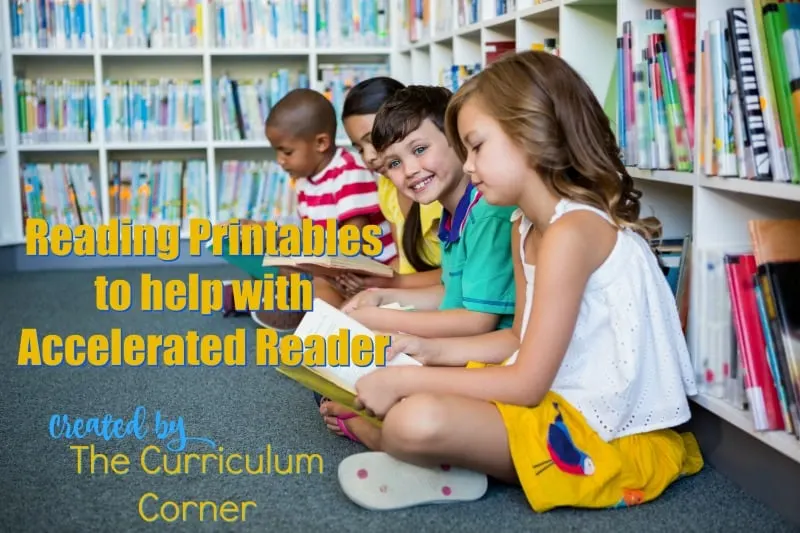
- Tailored Reading Choices: The AR Book Finder helps match books to a student’s reading level, ensuring that they are reading material that is both challenging and appropriate.
- Encourages a Love of Reading: By allowing students to choose books that interest them within their reading range, the AR program fosters a love for reading.
- Supports Learning and Assessment: The quiz system motivates students to comprehend what they are reading, providing a structured way for teachers to assess progress.
Tips for Educators and Parents
- Set Goals: Use the AR Book Finder to help set reading goals with specific point targets for each student.
- Encourage Regular Use: Make the AR Book Finder a part of the daily or weekly reading routine, encouraging children to explore new books.
- Monitor Progress: Parents and teachers can track the number of books read, quizzes taken, and points earned to measure a student’s growth over time.
Popular AR Books
Here are some popular books that are part of the AR program:
- “Harry Potter and the Sorcerer’s Stone” by J.K. Rowling – ATOS Level 5.5, AR Points 12
- “The Hunger Games” by Suzanne Collins – ATOS Level 5.3, AR Points 15
- “Charlotte’s Web” by E.B. White – ATOS Level 4.4, AR Points 5
- “Percy Jackson: The Lightning Thief” by Rick Riordan – ATOS Level 4.7, AR Points 13
Alternatives to AR Book Finder
If you’re looking for other book-finding tools, consider platforms like Goodreads, Scholastic’s Book Wizard, or Lexile Find a Book. These tools also provide reading levels, book reviews, and recommendations based on interest and age group.
Conclusion
The AR Book Finder is a valuable tool for anyone involved in the Accelerated Reader program. By helping students find appropriate books and providing educators with a way to track reading progress, the tool plays an essential role in fostering literacy and a lifelong love for reading. Whether you’re a parent trying to find books for your child or a teacher guiding a class, the AR Book Finder simplifies the process of discovering books that engage and challenge readers.
For More Information Please Visit These Websites Mindmeister