Table of Contents
Introduction
In the digital realm, ensuring that your website’s pages are indexed by Google is essential for visibility and search engine ranking. However, if you’ve noticed that certain pages of your website are not being indexed by Google, it can be frustrating and detrimental to your online presence. This comprehensive guide aims to explore the reasons why Google might not be indexing your pages, offering insights, solutions, and strategies to address this issue effectively.
Understanding the Importance of Indexing

The Role of Indexing:
Indexing is the process by which search engines like Google discover, crawl, and store information about web pages, making them accessible to users through search engine results.
The Significance of Visibility:
Pages that are indexed by Google have the potential to appear in search engine results, increasing their visibility and attracting organic traffic to your website.
Common Reasons for Pages Not Being Indexed
1. Crawlability Issues:
If Google’s bots are unable to crawl your website effectively due to technical issues such as broken links, redirect loops, or slow page load times, your pages may not be indexed.
2. Content Quality:
Low-quality or duplicate content may be disregarded by Google’s indexing algorithms, preventing those pages from being included in the search index.
3. Noindex Tags:
If you’ve inadvertently included a noindex tag in your website’s meta tags or robots.txt file, Google will not index those pages.
4. Canonicalization:
Canonicalization issues, such as multiple versions of the same content or inconsistent canonical tags, can confuse Google’s indexing algorithms and prevent proper indexing.
Strategies for Resolving Indexing Issues
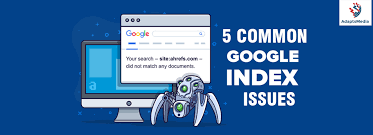
1. Conduct a Technical Audit:
Perform a comprehensive technical audit of your website to identify and address any crawlability issues, including broken links, redirect chains, and server errors.
2. Improve Content Quality:
Ensure that your website’s content is original, valuable, and relevant to your target audience to increase its chances of being indexed by Google.
3. Check for Noindex Tags:
Review your website’s meta tags, robots.txt file, and content management system settings to ensure that noindex tags are not inadvertently preventing indexing.
4. Implement Canonicalization:
Use canonical tags consistently to indicate the preferred version of your content to Google’s indexing algorithms and avoid duplicate content issues.
Leveraging Google Search Console for Diagnosis and Resolution
1. Submit a Sitemap:
Submit a sitemap of your website to Google Search Console to facilitate the discovery and indexing of your pages by Google’s bots.
2. Monitor Indexing Status:
Regularly monitor the indexing status of your pages in Google Search Console to identify any anomalies or issues that may need attention.
Conclusion
In conclusion, if you’ve encountered the frustrating issue of certain pages on your website not being indexed by Google, it’s essential to address the underlying causes promptly and effectively. By understanding the common reasons for indexing issues and implementing the strategies outlined in this guide, you can improve the crawlability, content quality, and technical health of your website, increasing the likelihood of your pages being indexed and visible in search engine results. Stay vigilant, proactive, and informed, and you’ll be well on your way to resolving indexing issues and maximizing the visibility and success of your website in the digital landscape.
For More Information Please Visit These Websites Mindmeister And Arturia