Table of Contents
Introduction
Google Sheets, with its array of functions and capabilities, has revolutionized the way we handle data. Among its arsenal of tools, the INDEX MATCH formula stands out as a versatile and powerful method for retrieving data with precision. In this extensive guide, we will explore the intricacies of the INDEX MATCH formula in Google Sheets, uncovering its potential and offering insights into its various applications.
The INDEX MATCH Formula

At its core, the INDEX MATCH formula is designed to retrieve data from a specific range based on certain criteria. Unlike traditional lookup functions like VLOOKUP, which have limitations in terms of flexibility and scope, INDEX MATCH offers a more dynamic and robust approach to data retrieval.
The formula consists of two primary components: the INDEX function and the MATCH function. The INDEX function is responsible for retrieving the value from a specified range, while the MATCH function determines the position of the desired value within that range based on specified criteria.
Advantages of INDEX MATCH over VLOOKUP
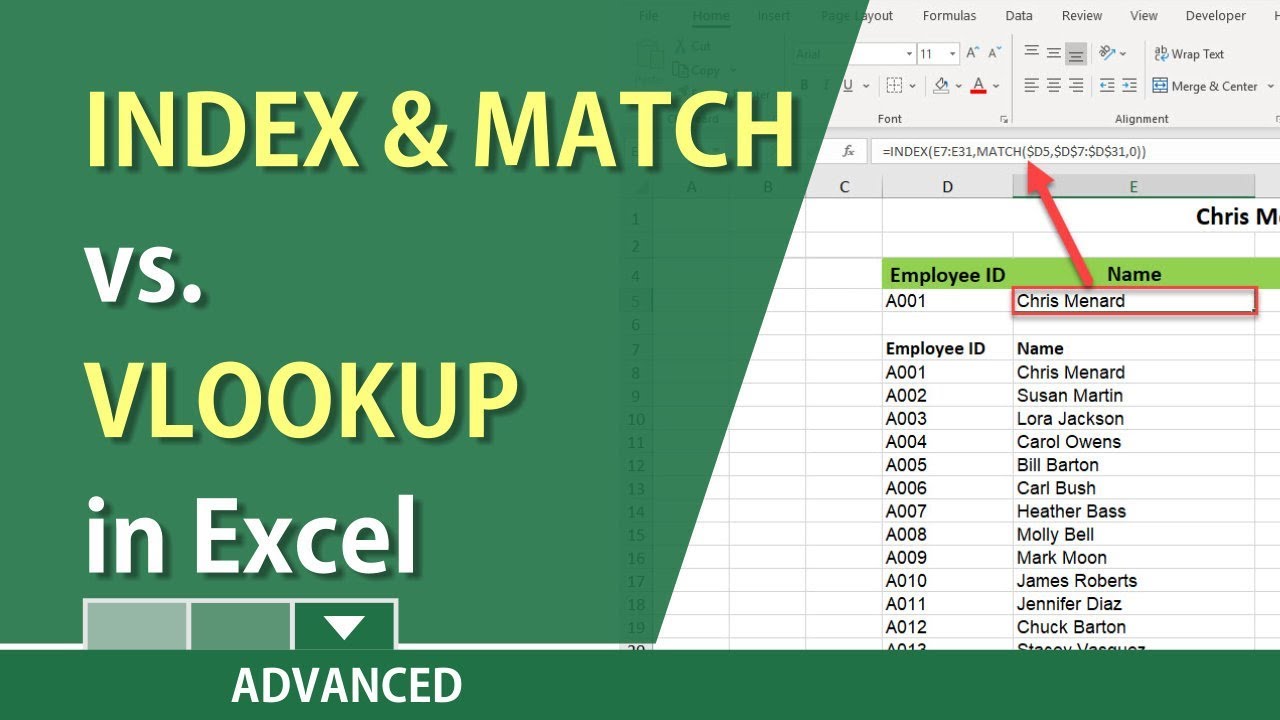
While VLOOKUP is a commonly used function for data retrieval in Excel and Google Sheets, it has several limitations that INDEX MATCH effectively addresses. One major advantage of INDEX MATCH is its ability to perform lookups based on any column, whereas VLOOKUP is restricted to searching for values in the leftmost column of a range.
Additionally, INDEX MATCH offers greater flexibility and accuracy when dealing with large datasets or when the lookup value is not in the first column of the range. This makes it a preferred choice for many users who require precise data retrieval and manipulation.
Practical Applications
The versatility of the INDEX MATCH formula makes it applicable in a wide range of scenarios across various industries and fields. Whether you’re managing inventory, analyzing sales data, or conducting research, INDEX MATCH can streamline your workflow and enhance your productivity.
For example, in a sales analysis scenario, you might need to retrieve sales data for a specific product from a dataset that includes multiple products and sales regions. By using the INDEX MATCH formula, you can quickly and accurately retrieve the desired data, enabling you to analyze trends, track performance, and make informed decisions.
the Power of INDEX MATCH Formula in Google Sheets
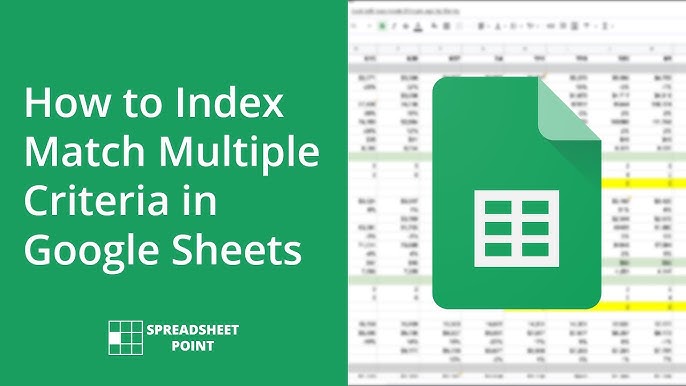
In the realm of Google Sheets, the INDEX MATCH formula stands as a beacon of precision, offering users a dynamic tool for data retrieval and manipulation. This article will delve into the depths of the INDEX MATCH formula, uncovering its versatility and exploring its applications in Google Sheets.
which have limitations in terms of flexibility and scope, INDEX MATCH offers a more dynamic and robust approach to data retrieval.
The formula consists of two primary components: the INDEX function and the MATCH function. The INDEX function is responsible for retrieving the value from a specified range, while the MATCH function determines the position of the desired value within that range based on specified criteria.
Conclusion
In conclusion, the INDEX MATCH formula in Google Sheets is a powerful tool for precise data retrieval and manipulation. Its versatility, flexibility, and accuracy make it a preferred choice for many users who require dynamic lookup capabilities.
By mastering the INDEX MATCH formula, you can unlock the full potential of Google Sheets and streamline your data analysis workflows. Whether you’re a seasoned spreadsheet wizard or a novice user, incorporating INDEX MATCH into your repertoire will undoubtedly enhance your productivity and efficiency.
So, dive into your Google Sheets, experiment with the INDEX MATCH formula, and discover the endless possibilities for precise data retrieval and analysis.
For More Information Please Visit These Websites Mindmeister And Arturia