Table of Contents
Introduction:
In the vast landscape of digital storage, managing files and folders across different devices can be a daunting task. Enter CX Explorer, a versatile file management app designed to streamline the organization, navigation, and sharing of files on Android devices. In this comprehensive guide, we delve into the features, benefits, and practical applications of CX Explorer, empowering users to harness its full potential for optimizing their digital workflow.
Introduction to CX File Explorer

CX File Explorer is a powerful file management app developed by CXzhong Co., Ltd., offering a user-friendly interface combined with robust functionality. From browsing files and folders to transferring data between devices and cloud storage services, CX File Explorer provides a centralized solution for managing digital content with ease and efficiency. Understanding the basic features and navigation within the app is the first step towards mastering its capabilities.
File Organization and Navigation
At the heart of File Explorer is its intuitive file organization and navigation system. Users can easily navigate through directories, view file details, and perform various actions such as copying, moving, renaming, and deleting files. The app supports multiple view modes, including list view, grid view, and hierarchical view, allowing users to customize their browsing experience according to their preferences. Additionally, File Explorer offers advanced search functionality, making it effortless to locate specific files or folders within large storage volumes.
File Management and Sharing
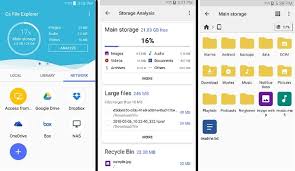
One of the standout features of CX File Explorer is its robust file management capabilities. Users can compress and decompress files, create and extract ZIP archives, and manage installed apps with ease. Moreover, CX File Explorer supports seamless file transfer between devices via Wi-Fi Direct, Bluetooth, FTP, and SMB protocols, eliminating the need for cumbersome cables or third-party apps. Additionally, the app integrates with popular cloud storage services such as Google Drive, Dropbox, and OneDrive, enabling users to access and manage their files across different platforms.
Security and Privacy
In an age of increasing digital threats, security and privacy are paramount concerns for file management apps. CX File Explorer prioritizes data protection by offering features such as encryption, password protection, and secure folder creation. Users can encrypt sensitive files and folders to prevent unauthorized access, ensuring confidentiality and peace of mind. Furthermore, CX File Explorer does not collect personal information or share user data with third parties, preserving user privacy and confidentiality.
Customization and Accessibility
CX File Explorer offers extensive customization options to cater to diverse user preferences and needs. From customizable themes and icon sets to adjustable font sizes and color schemes, users can personalize the app’s appearance and layout according to their aesthetic preferences. Moreover, CX File Explorer supports multiple languages, making it accessible to users worldwide. The app’s user-friendly interface and intuitive navigation ensure a seamless user experience for both novice and experienced users alike.
Conclusion:
In conclusion, CX File Explorer emerges as a versatile and indispensable tool for managing files and folders on Android devices. With its intuitive interface, robust functionality, and emphasis on security and privacy, CX File Explorer empowers users to take control of their digital content with confidence and efficiency. Whether organizing files, transferring data between devices, or securing sensitive information, CX File Explorer offers a comprehensive solution that meets the diverse needs of modern users. By harnessing the full potential of CX File Explorer, users can navigate their digital landscape with ease, efficiency, and peace of mind.
For More Information Please Visit These Websites Mindmeister
Your point of view caught my eye and was very interesting. Thanks. I have a question for you.